Click on Classrooms in the top left of the window above the LearnTheLaw logo
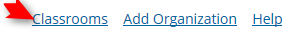
The page should default to the Classrooms tab at the top
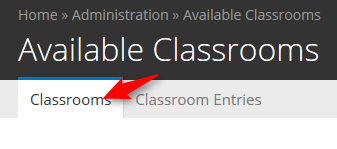
Click on Add New Classroom on the right
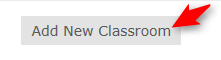
In the next window enter a name for your classroom, and a description. They are what will display in the list of Classrooms on the site.
Complete the remaining sections of the classroom setup page:
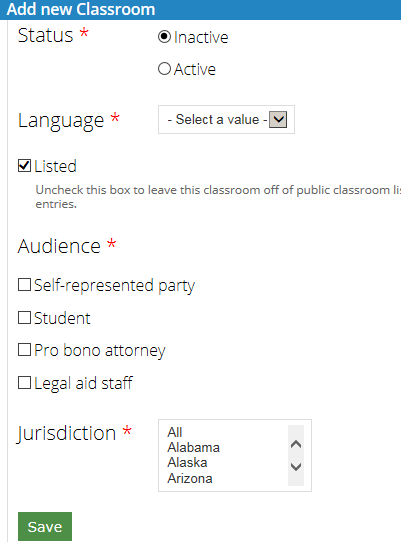
STATUS: Choose whether the classroom is Active or Inactive. If it is inactive, it will not show up on the website where a user can find it.
LANGUAGE: Classes can be sorted by Language to make finding them easier. We currently have English and Spanish in the list, but can add other languages. This is strictly for sorting purposes.
LISTED: Uncheck this box to leave this classroom off of public classroom lists on the website. Only people who know the link to the classroom will be able to find it. You could use this for classrooms that you build for a particular group, but don't want to include them in the public list of classes. You should remember that even though your class might not be listed in the lineup, it still resides in a PUBLIC SPACE and Google may index the classroom or its entries.
AUDIENCE: This section is for your own information.
JURISDICTION: If the classroom is applicable for any state, select ALL. If it applies to your state only, select it from the list. Classes can be sorted by Jurisdiction.
Click on SAVE when done.