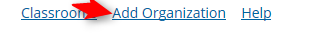LearnTheLaw.org allows you to create space on the site for your own classrooms. Before you begin, you should sign up for an account and then follow the link in the email you receive to submit the required form to register as an Organization Administrator. When we get your request, we will review it and send you an email. Once you are registered as an Organization Administrator, please follow these steps to create your own organization site and upload your own logo.
If your organization is already set up, click here for our class on how to create your own online classrooms.
For seasoned Drupal users, things should look familar. If you are new to Drupal, using this site should be straightforward, but if you have questions just send us an email at supoprt@learnthelaw.org
Once your site is set up, you can begin creating your own classrooms.
Please click through the steps on the left first. When you are done reading the instructions, click on "Add Organization" at the top of the screen to get started