Enter the name of your organization in the "Title" section of the window that opens.
In the "Body" area you can enter descriptive text to be displayed in the organization list. This would be the place to enter information like the types of services you offer, who your audience is or what geographic area you serve.
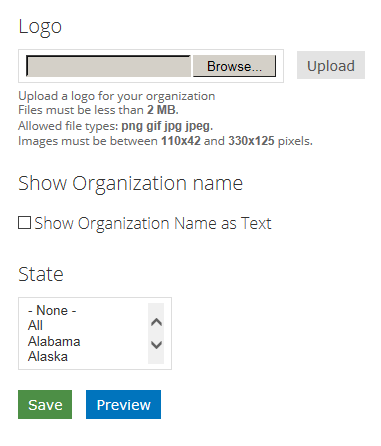
If your logo does not include the name of your organnization, check off the "Show organization name as text" box
Select your State from the list
The next step is to upload your organization logo. You can also do this later.
TIP: After you upload your logo, an Alternate Text box will display, be sure to fill that in with the name of your organization. This text will be used by screen readers, search engines, or when the image cannot be loaded
See the next step for instructions on how to upload your logo